comelec.gov.ph iRehistro Voter Registration Philippines : Commission on Elections
| You can now ask your questions about this election. Please go to the bottom of this page. |
|---|
Organisation : Commission on Elections
Facility : iRehistro Forms Online Accomplishment For Voter Registration
Country : Philippines
Website : https://comelec.gov.ph/
iRehistro Voter Registration
iRehistro Online Accomplishment of Forms for Voter Registration. Voter Registration is a requirement for any qualified Filipino citizen who wishes to vote in any Philippine election.
Related / Similar Post :
COMELEC 1 VOTE PH / ONE VOTE PH Philippines
COMELEC 2022 National and Local Elections Calendar Philippines

It has been defined by Republic Act No. 8189 as “the act of accomplishing and filing of a sworn application for registration by a qualified voter before the election officer of the city or municipality wherein he [or she] resides and including the same in the book of registered voters upon approval by the Election Registration Board.”
How To Apply?
Online Application Form for Voter Registration for Local Applicants
Step-1: Go to the link https://comelec.gov.ph/
Step-2: Select the Type of Application
Step-3: Enter the Personal Information
Step-4: Enter Supplementary Data
Step-5: Enter the Citizenship Details
Step-6: Enter the Residence / Address
Step-7: Set an Appointment
Step-8: Review Provided Information Details
Step-9: Submit form
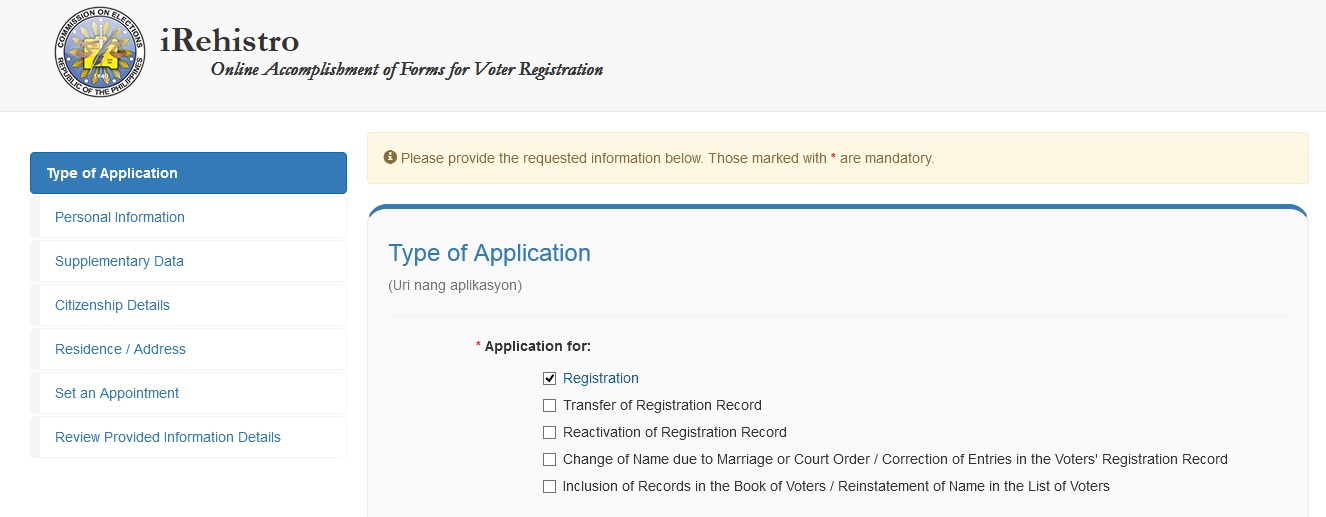
Online Application Form for Voter Registration for Overseas Applicants
Step-1: Go to the link https://comelec.gov.ph/
Step-2: Select the Type of Application
Step-3: Enter the Personal Information
Step-4: Enter Passport/ID Information
Step-5: Enter the Residence in the Philippines
Step-6: Enter the Contact Details
Step-7: Enter the Embassy / Consulate of Registration
Step-8: Enter the Embassy / Consulate to Vote
Step-9: Enter the Authorized Representative (Optional)
Step-10: Set an Appointment
Step-11: Review Provided Information Details
Step-12: Submit form
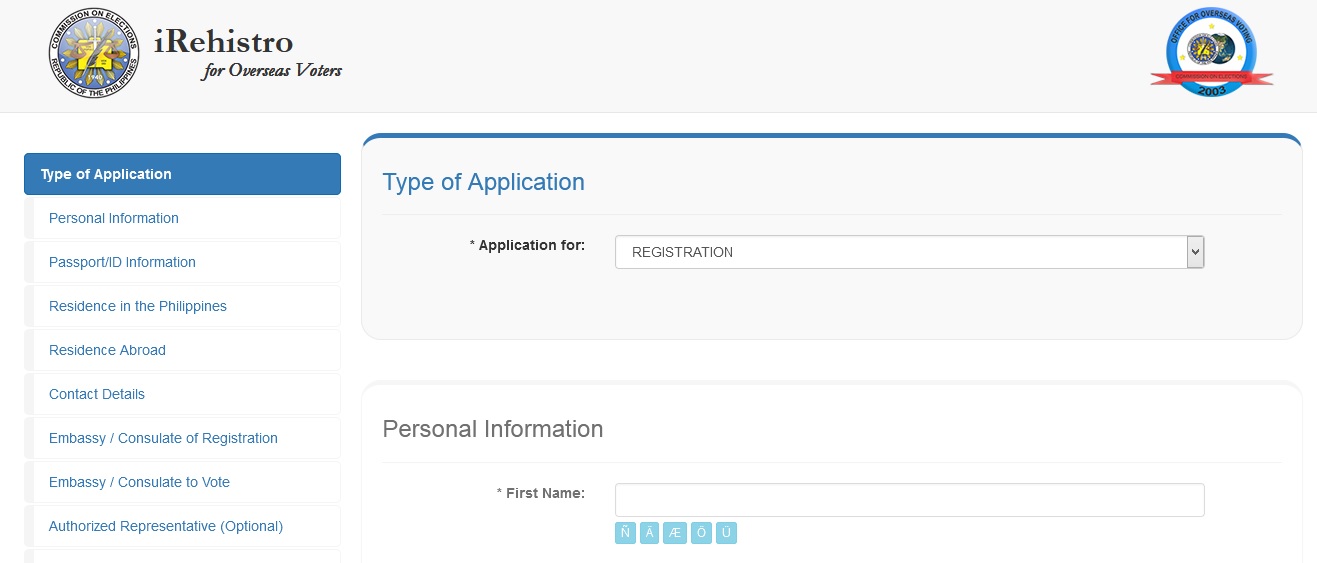
Compliance & Other Requirements
Take note that using this online facility only attempts to facilitate the process of accomplishment of the Application Form. It DOES NOT automatically mean approval of your application. Accomplishing the online form does not automatically make you a registered voter.
You still have to personally appear before your local COMELEC office (or the concerned Philippine embassy or consulate) together with the printed online application forms (3 copies) for QR scanning and biometrics capture to complete the filing process.
AND THEN… the Election Registration Board (ERB) still has to approve your application on the scheduled date for the next ERB hearing.
Biometrics Capture
Biometrics capture may be done only at the local COMELEC offices (or at Philippine embassies and consulates) during office hour.
Contact
For queries, comments, and suggestions related to the use of online forms for filing your application, you may send an email to irehistro@comelec.gov.ph. Please do not forget to include your name and city/municipality of registration, and other relevant details, in order for us to address your concern properly. Rest assured that your report will be treated with utmost confidentiality.
i live in brgy salitran 3 Dasmarinas cavite. my voter registration before it was deactivated is – brgy salitran 3 dasmarinas cavite VIN – 2106-0473A-A1559RV10001-6 / Precint no – 0473
I am a SC and PWD. I need help to re-activate status.
Sorry, I forgot to include my email address in my just sent message:
Maria Teresa Vidal Gaerlan
My inquiry is: Our family of 3 had already been registered on 2019 in our new residence:
Unit 1-T Tower 5 Avida Towers Sucat
Barangay San Dionisio
Dr A. Santos Avenue
Paranaque City Metro Manila 1705
However, during the last election, we were still listed in our former residence.
Please advise us how to get about it. Maraming Salamat po
Hi How can I repreint my online applicatioon form?